Telegram US Group List 510
-
Channel
 731 Members ()
731 Members () -
Group

😷 إيران اليوم
5,725 Members () -
Group

- ذاك الأمير وتلك المدللهہ .
658 Members () -
Channel

ڪوثر مثنـنى .
412 Members () -
Channel

نظره مختلفه للحياة 😇
503 Members () -
Group

66.RU | Новости из Екатеринбурга
24,750 Members () -
Group

- ععوَق ⚚ .
316 Members () -
Channel

لـِ ࢪُســل 𓍯
779 Members () -
Group
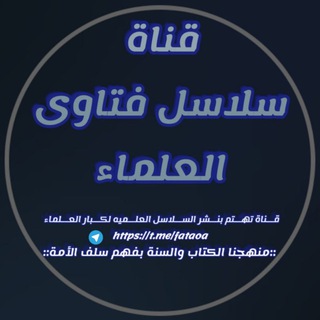
ســلاســـ🔗ـــل فـتـاوى العـــ📚ــلماء
491 Members () -
Group
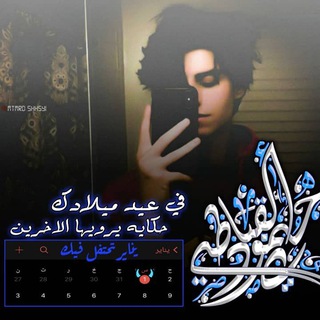
مجموعة حمودي القباطي للتقنيه
360 Members () -
Group

Tieá '♤.
1,858 Members () -
Group

热干面打鸭脖一去不回头
457 Members () -
Channel
-
Group

ГЧП Пчёлка
432 Members () -
Channel

《《مرصد ادلب》》☆55☆
366 Members () -
Group
-
Channel
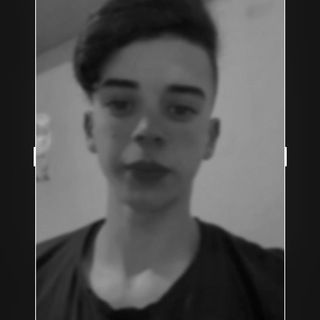
سـتـوريـات بـاسـمـيـة 💔. BK
4,777 Members () -
Group
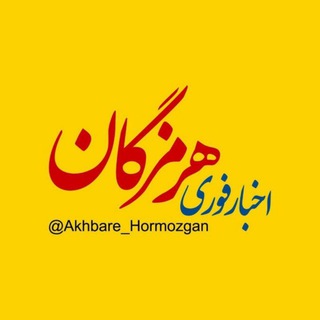
اخبار هرمزگان
5,067 Members () -
Group

In2 make ups
6,604 Members () -
Group

Octavian Racu
1,611 Members () -
Group

سعيد القاضي
4,818 Members () -
Channel

Douleur merveilleuse
342 Members () -
Channel

عافيـۦۧۧﹻٰٛ͜ــۦٰ۪۫ۦٰ۪۫۬ـ۬تي🍁❤
837 Members () -
Channel

⇣❖⇣ حــول الـ؏ـــالــم ⇣❖⇣
633 Members () -
Channel

اخبار الكرة العالمية
1,357 Members () -
Channel
-
Channel

Spider Team
675 Members () -
Group

عــالــم الــتـطـبـيـقـاتـ و ـالاـرقـام
355 Members () -
Group
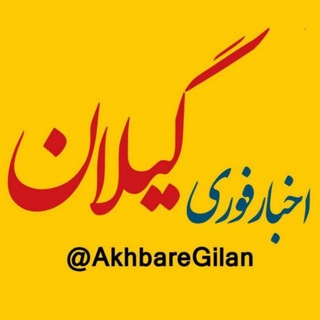
اخبار گیلان
11,137 Members () -
Group

APT.CN
423 Members () -
Channel
-
Group

Art beki yechalal
441 Members () -
Channel

Книжный Клуб 📚
1,221 Members () -
Group
-
Group

MY SOUL ˹ ☾ ”
2,297 Members () -
Channel

𓆩 🖤 لـ ف͒ــ๋͜ـﮧـآء 𓆪
486 Members () -
Channel

مـرجع آلشـجعآن
1,142 Members () -
Group
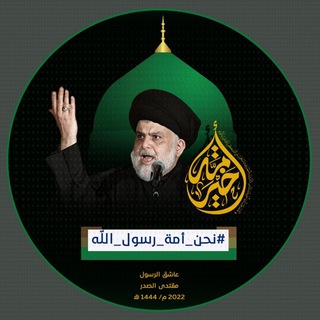
عشاق الصدر الثالث
523 Members () -
Group
-
Channel

﮼قصة ﮼همس ❥◌͜͡༄• • •
575 Members () -
Group

{اشعارمـنبـ❦ـع الاحـ❦ ـساس}
920 Members () -
Group
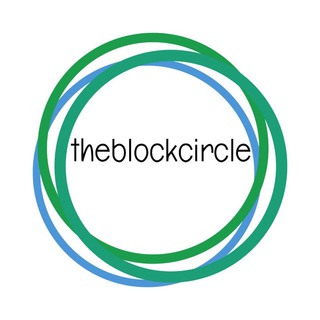
The Block Circle
6,621 Members () -
Channel

Katie-Jayne Swallow
382 Members () -
Group
-
Channel

МотоМания
1,759 Members () -
Group

SeTuPorno
608 Members () -
Group
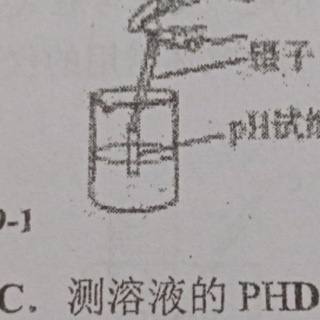
quizSolver电报做题家
556 Members () -
Group

كاظم الساهر
23,288 Members () -
Channel

Telemudo de amor
328 Members () -
Channel

نبــــٓــضٖ ﺂڶحٓيــــٓــٱهٖہ
412 Members () -
Channel

Café || قهوة
824 Members () -
Group
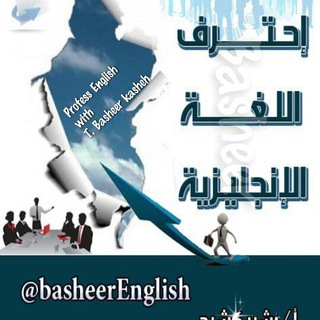
🔰مفردات اللغة الانجليزية English Vocabularies 🔰
3,819 Members () -
Group

فـي خاطــري 💛
805 Members () -
Channel
-
Channel

Как быть счастливой семьей
357 Members () -
Group

وجع ☹️ قلب💔
374 Members () -
Channel
-
Group
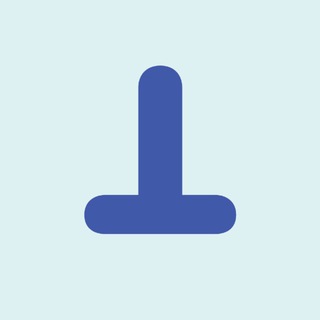
Толики здравого смысла
1,394 Members () -
Group
-
Channel

Como Crear un Bot
889 Members () -
Channel

𝙰𝙱𝙳𝚄𝙻𝙻𝙰𝙷 ⚚
1,277 Members () -
Group
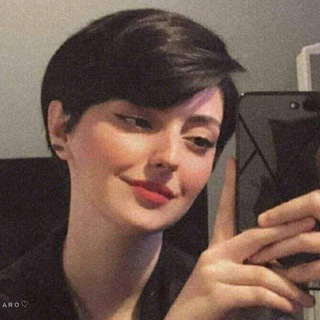
◜َʟᴏᴠᴇِ ◞.
890 Members () -
Channel

Kursiv News
2,106 Members () -
Group
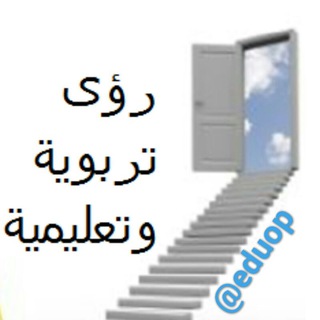
رؤى تربوية وتعليمية
1,197 Members () -
Channel

تطريز بالشرائط
370 Members () -
Channel

┇𝑉𝐼𝐵 ⁽͢͢💕⇣ ˓
678 Members () -
Channel

سنـــة النبي مُحمَّدﷺ
452 Members () -
Group
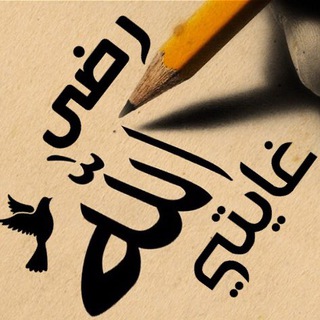
رِضَْـــَا ْالٰله غَايٌـِتْـــــّيَ🌸🍃
474 Members () -
Group

➰➰ همه چی ازاد ➰➰
566 Members () -
Channel

ملاك بنت محمد🍂🕊
798 Members () -
Group

﮼غــيـن،نـون♥️💍
599 Members () -
Group

قروب بحوث العمليات في الادارة م5
856 Members () -
Group

الحنيــن لله"💛🌻
480 Members () -
Channel

🌸 حصن المسلم 🌸
456 Members () -
Group

DJ Goldberg
730 Members () -
Group
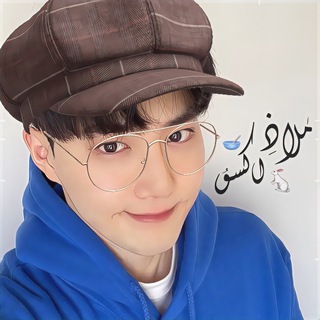
. ِ ˘³˘ 𝐇𝗔𝗩𝗘𝗡 𝐄𝕏𝐎˚୨୧⋆。˚.
1,692 Members () -
Group

Летопись Русской усадьбы
1,268 Members () -
Group
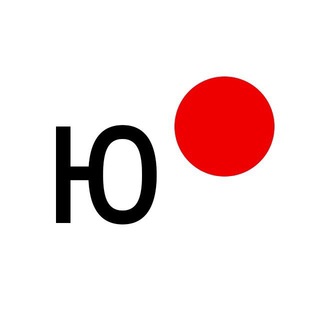
Юристы. Команда Навального
2,029 Members () -
Group

Гуру трафика | Виталий Комысов
11,041 Members () -
Channel

Вести ФМ - Радио Новостей
614 Members () -
Group

Psychology Workshops
648 Members () -
Group
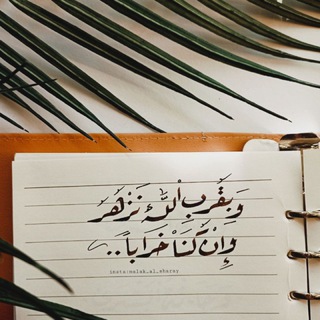
قروب مقتبسات دينيه💛
1,700 Members () -
Group

ملجأ | لـ محمد
1,390 Members () -
Group

Mechanical jobs
26,982 Members () -
Channel

90е. Музыка
2,132 Members () -
Channel

ᘉᕮƬ ₣ᖇᕮᕮ ᔕᔕᕼ 🇧🇷
324 Members () -
Group

روانشناس/ سید مجتبی قاسمی
6,209 Members () -
Group

铜锣湾互助&求职&闲聊 🈲广告
1,002 Members () -
Channel

🕋أهل السنةوالجماعة (1)🕋
887 Members () -
Channel
-
Group

Чат Халява сэр
654 Members () -
Group
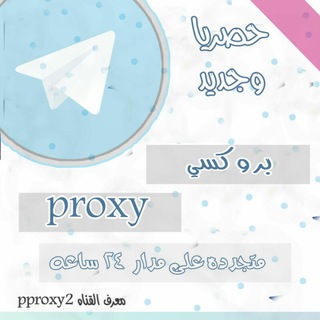
بروكسيات proxy جديد يوميا
4,396 Members () -
Channel
-
Channel

سوبر ماركت بيع وشراء
7,614 Members () -
Channel

DianaStudioNail
649 Members () -
Group

وصايأ
6,034 Members () -
Group

الشهيد أحمد مهنه📸🦋
2,528 Members () -
Channel

أبو حمزة
1,789 Members () -
Channel

Английский от A до Z
416 Members () -
Group
TG USA Telegram Group
Popular | Latest | New
To use it, go back to Settings > Chat Settings (Android) or Settings > Appearance (iOS). Select Auto-Night Mode to choose how it works. To start a Secret Chat, you can either tap on the option in the hamburger menu and select a contact to start the chat. Alternatively, you can go to an existing chat, tap on the top bar for the user’s information and scroll down to find the “Start Secret Chat” option at the very bottom of the page. Once you tap on the option, the other person will have to accept your invitation to initiate the Secret Chat. To mute a chat in Telegram, head over to the chat in question. Next, tap the name at the top and then hit the mute button.
Final Thoughts Polls and Quiz Mode Telegram Mute Option If you need to know everything about Telegram, they have a nicely categorized FAQ page so you can refer to it for deep information.
Depending on what Android skin your phone uses and how much RAM you are usually left with to spare, Android’s algorithms may close Telegram and other apps in the background, delaying your new message notifications till when you open the app again manually. Private Chats in Telegram Settings So you want to quickly send a GIF or a YouTube link without leaving the Telegram app? Just type @gif or @youtube and enter your search query. Instantly, you will find the desired results in the chat screen itself. That’s absolutely great and we love to see this kind of deep third-party integration with popular services. To use this feature, head over to the hamburger menu by swiping right and choose Contacts. Choose ‘Find People Nearby’ and here you will see a list of contacts who have chosen to be visible. You can also scroll down to see all nearby groups and the option to create your own. Users who wish to be discovered by this feature can turn it on in the hamburger menu/People Nearby/Make myself visible.
These bots can help you to automate and make your tasks easier to manage while chatting with your friends. Gmail bot is one of my favorite and no need to open the Gmail app and I can reduce my notifications and stress too! Customize Telegram App Icons
Warning: Undefined variable $t in /var/www/bootg/news.php on line 33
US